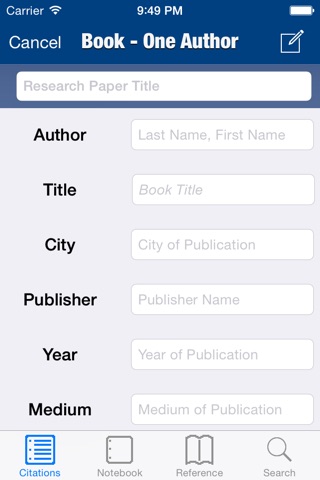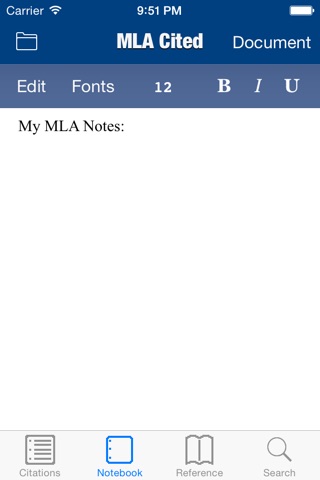MLA Cited app for iPhone and iPad
Developer: Spade Apps, LLC
First release : 10 Jun 2012
App size: 3.26 Mb
MLA Cited is the ultimate app for creating your citations and gathering research for your MLA formatted paper.
MLA Cited is divided up into 4 main sections:
Section I: Citations
The Citations section of MLA Cited allows the user to select from 14 pre set templates most commonly used in an MLA research paper. Simply select the template you would like to use, enter your paper title at the top, and type the requested information in the open fields. When finished tap “Create” and it will bring back to the list of templates. When finished entering the templates you need select “Done” and you can review your list of citations.
Templates:
Book (One Author)
Book (No Author)
Book (Two Authors)
Book (Multiple Authors)
Encyclopedia
Magazine Article
Newspaper Article
Scholarly Journal
Web Page
Online Magazine
Online Scholarly Journal
Personal Interview
Work of Art
Motion Picture
Section II: Notes
The Notes section of MLA Cited allows the user to input notes taken from research. ***Do not use this section for writing your final draft of your paper it’s meant to be a note section only*** The Notes section allows the user to format and begin writing their paper. It allows easy transfer in basic email or attach as a docx file.
Section III: Reference
The Reference section of MLA Cited gives the user basic information about how to begin and format their MLA paper.
Reference Contents: Paper Format, Title Page, Work Cited, and Quotations
Section IV: Search
The Search Section of MLA Cited is the Summit web browser built right into the app. It allows the user to save their favorite search engines and their findings so the user can easily access them through the course of writing their paper.
Any comments or feedback is much appreciated give us a review or message us on http://www.spadeappsllc.com
App Video Preview:
https://www.youtube.com/watch?v=7Nllidu5E0w